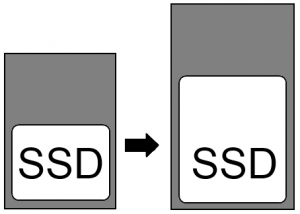 SSD disk sizes have increased significantly over the last years, and the prices for 128GB and up are now getting cheaper.
SSD disk sizes have increased significantly over the last years, and the prices for 128GB and up are now getting cheaper.
I wanted to replace my old 128GB with at new larger and did not want to re-install the OS.
So I found this awesome tool, called Easeus disk copy. What it does is that it creates a bootable USB drive which at boot guides you through the cloning of your old disk over to the new one (given you have the new disk connected obviously).
Next, after I cloned I rebooted with the new disk and in order to extend the OS partition I used the Windows Disk Management tool, right-clicked the original OS partition and chose extend. Then it simply extended the partion to incude all the unallocated storage space on the new SSD drive.
For MAC check out Super Duper!
