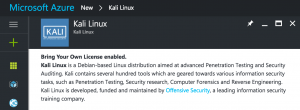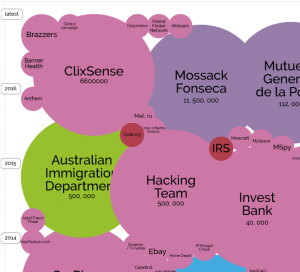Enterprise Cyber SecuriTy Reference Architecture (ECSTRA) is a nice tree/taxonomy and a checklist if you like a checklist while trying to figure out what not to miss. Its not exaustive, but covers most topics, such as preventive measures, security services catalogue etc.
Enterprise Cyber SecuriTy Reference Architecture (ECSTRA) is a nice tree/taxonomy and a checklist if you like a checklist while trying to figure out what not to miss. Its not exaustive, but covers most topics, such as preventive measures, security services catalogue etc.
http://artconfusion.com/TECRA/
Also see this article its maker: https://www.linkedin.com/pulse/what-does-ciso-your-board-you-need-know-breadth-cyber-boris-taratine/